How to use Sublime Text 3 to compile and execute Java programmes?
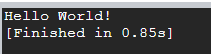
Sublime Text 3 is a powerful source code editor with beautiful and customisable user interface, extraordinary features and amazing performances, and hence becomes a popular editing tool for Java. This post will introduce to you how to use Sublime Text 3 to compile and execute Java programmes directly without having to use Command Prompt (or Terminal for Mac users). 1. Compilation This is simple. Click "Tools", select "Build System" and choose "JavaC". Then click "Build" or press Ctrl + B. The programme will be compiled. 2. Execution Click "Tools", select "Build System" and click "New Build System". You should see something like this: { "shell_cmd" : "make" } Change it into: { "shell_cmd" : "java $file_base_name" } Then save the file to the default path and rename it to the name of build system you want to see (e.g. JavaR). Now select "Build System" and...